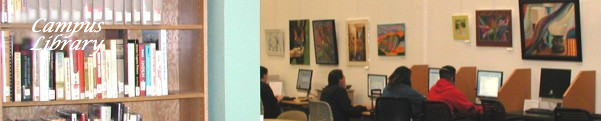- Click the InterLibraryLone Log In/Registration link from the Books category of the page
- Special
instructions for users affiliated with the Ruidoso Campus: At your
initial ILL request, please telephone or e-mail Karen.Nelson@enmu.edu or (575-562-2644), and provide your full name, your ENMU ID
number, and your current address.
Once registered, you can proceed to the ILLmain menu for your account. Click the place a request Article button (for journal articles) or Book button (for books and DVDs), located on the left-hand sidebar, and complete the form with your citation information.
Anytime you wish to use the system, return to the ILL Log In/Registration link and log in with your ILL username and password.
You will be notified via your ENMU email account when your item is available. 99% of articles will be delivered electronically to your ENMU email or ILL account. Books and DVDs will be mailed directly to you.