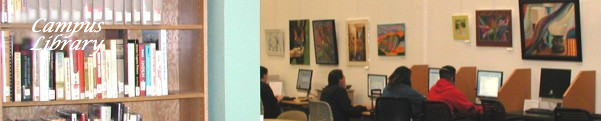Some remote users are experiencing a denied access with the databases.
If you are seeing the following message:
This is cookie.htm from the docs subdirectory.
Licensing agreements for these databases require that access be extended only to authorized users. Once you have been validated by this system, a "cookie" is sent to your browser as an ongoing indication of your authorization to access these databases. It will only need to be set once during login.
As you access databases, they may also use cookies. Your ability to use those databases may depend on whether or not you allow those cookies to be set.
To login again, click here.
Please try the following procedure:
In Internet Explorer, go to Tools-->Internet Options-->Privacy tab-->Advanced Privacy settings.
Check these boxes: (1)Override automatic cookie handling,
and "Accept" on (2) First-party and (3) Third-party cookies, and (4) Always allow session cookies.
I am not sure why this is happening with the browsers on some computers and not others but is seems to resolve the problem.
Bookman